Many churches are now recognising that they should offer their congregation, wider community and visitors a variety of ways to support their church.
Digital Giving: Digital Giving is both contactless donation devices and online giving (including QR codes).
Contactless Giving: Contactless giving is now common throughout our day-to-day lives, and churches can use this technology as well by having donation terminals in their buildings which people can use with their phones, debit and credit cards.
Please contact the Parish Resources Team: Emma Denton | 07483 006379 or Trudie Harkin | 079555 284035 to find out more and discuss your digital giving.
St Mary Magdalene, Debenham
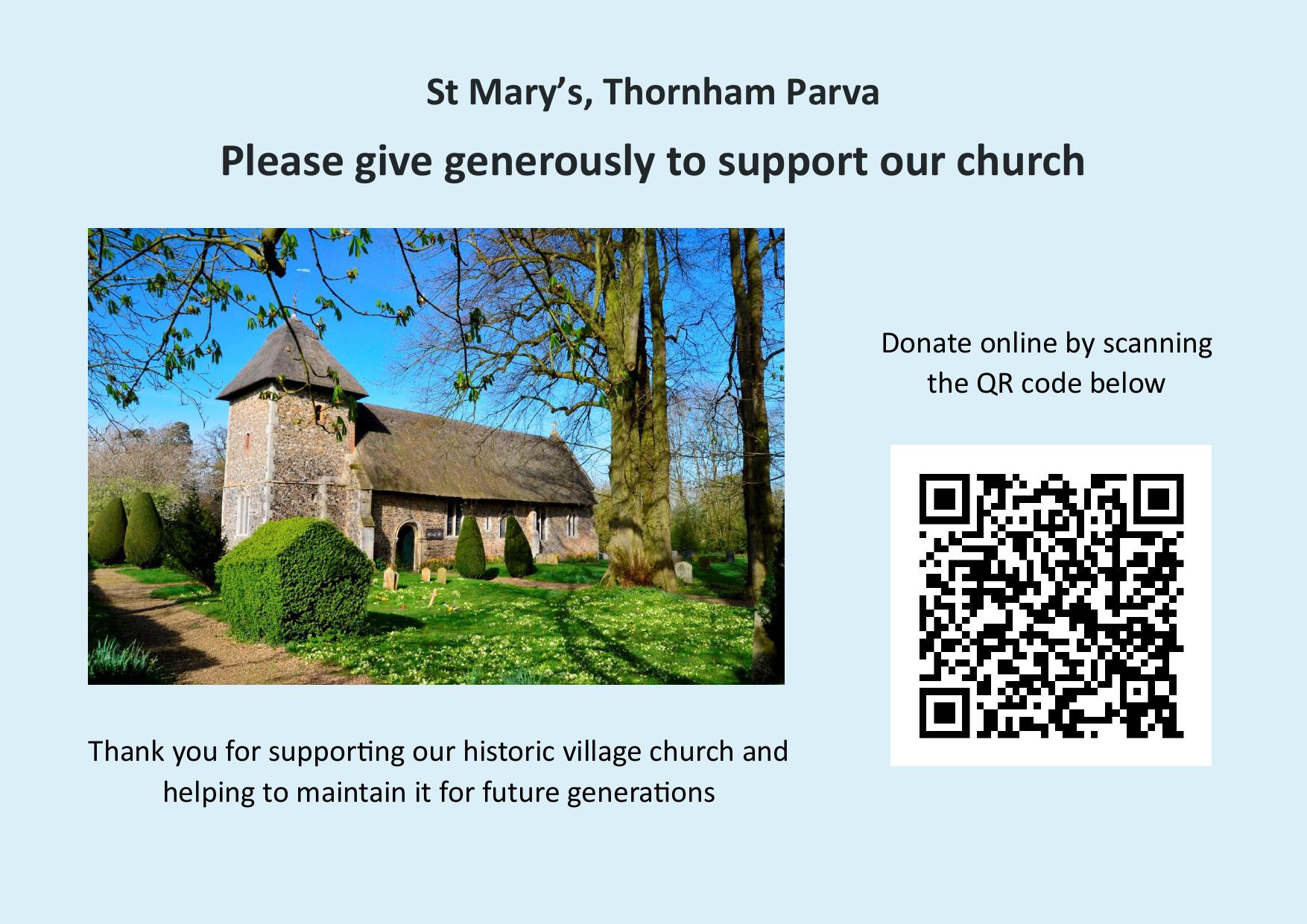 "Debenham PCC received a contactless giving device as part of the Contactless Pilot run by the Diocese. Installation was quite straightforward and the device was up and running from the end of September 2021. We did have to boost our internet signal inside the church so the machine would work properly.
"Debenham PCC received a contactless giving device as part of the Contactless Pilot run by the Diocese. Installation was quite straightforward and the device was up and running from the end of September 2021. We did have to boost our internet signal inside the church so the machine would work properly.
In 18 months we have raised nearly £6,000 from 475 donations via contactless giving directly in the church, averaging out at £11.77 per donation. As the majority of donations are under £30, we are able to boost the amount collected by claiming Gift Aid under the Gift Aid Small Donation Scheme (GASDS), which last year added a further £1,200 to the amount raised".
St John the Baptist, Saxmundham
"We’ve had a contactless card reader in St John's Church, Saxmundham for about 18 months now, and it has been a great success. We have it set up and switched on whenever the church is open (including Sundays). We have found that casual giving from visitors has increased and we have some who give each week through the card reader too.
I think we receive more through the card reader than we would have if we just had a collection plate. We have held a couple of special collections too, a charity evening and a specific campaign for Ukraine, and the card reader has been so useful in helping us raise funds for others. It was such a success that we also got a card reader for St Mary and St Peter's Church in Kelsale, just before Christmas last year. In the short time that we have had one there we have seen an increase in casual giving and it has already paid for itself (as we needed to pay for a SIM card).
The two different devices are both easy for people to give through, and for our volunteers to switch on and off when opening and closing the churches".
The Revd Dave Preece, Priest in Charge, Saxmundham with Kelsale cum Carlton



